Today we will learn one of the basics of blogging, that is how we can manage the number of post we want in our blogger homepage. The reason may vary wheather if you want to add 1 post on your homepage or else to 10 post on your homepage. This hack is very simple to implement and there are two ways in which you can do so.
Method 1
Method 1
- Login to your Blogger account
- Go to Layout
- and click on Edit on Blog Posts
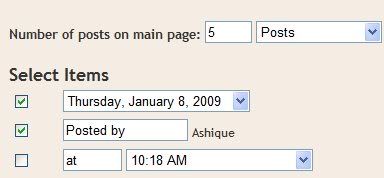
and you'll get a popup window as above. On this window you can set your number of posts in your homepage in "Number of posts on main page" to the number posts you want, and click save and your done.
Method 2
- Go to Settings
- Click on Formatting tab
- Change your necessary posts pages you want on your homepage here, thats right on beginning.

- Now save your settings and your done.
Hope you like this post of ours, to read more post of similar and many more on blogging, enter your email and subscribe with us to recieve updates of this blog via email or subscribe to as a reader.
|
Bookmark this post:
|
|
Do you think this post is worth reading and would you like to help our work, if so please bookmark this post for us and lets share it with others.
Link to this post:











Comments :
Post a Comment
What do you think of this post ?