Adding sitemap to google is one of the best practices of webmasters because suppose lets say that we have a blog and we are not absolute sure that all our web pages will be indexed by google due to various reasons, so letting us know to google bot "hey, here i have all these pages and have you indexed my pages" will let google index our rest of the pages too. As there are no automative ways that we our self can create a sitemap to blogger the one best way we can add sitemap is through google wabmasters tools
So here i'll explain you the step by step procedure how you can add sitemap to google.
So here i'll explain you the step by step procedure how you can add sitemap to google.
- Go to Google webmasters tools and login using your Google ID
- Specify your url to Google webmasters to which website you want to add your sitemap
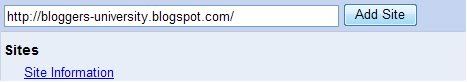
- Next you need to verify, so that you can start adding sitemap of your site. To do this you need to place a code in your site or blog,
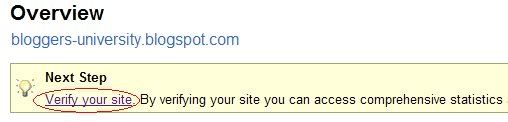
to do this you need to choose your options, in the case we want to add sitemap to our blogger blog, choose on "Add a Meta Tag"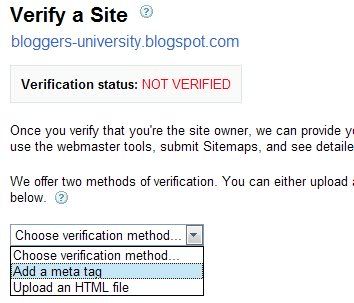
- Now you will be getting a piece of code that you need to place into your blog between your header section that is your head tag, as for example you can choose on "show me an example"
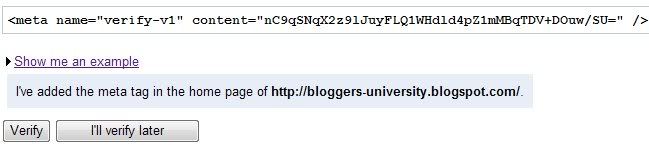
- Now finally you need to add your sitemap, so now navigate to your sitemap page to add it,

How to add sitemap by using blogger default feeds
Now add your sitemap by the 2 default feed that blogger provides you with, thats is either
http://YourBlogUrl.blogspot.com/rss.xml
http://YourBlogUrl.blogspot.com/atom.xml
But unfortunately adding sitemap through standard blogger feed can allow you a max post is about 25 posts.
Add sitemap to google webmasters tools of more than 100 posts
Lets say that you have lot of posts in your blog and you can add all your posts in your sitemap by using the redirect function, that is just add the following code in front of your blog url, that is for example
http://bloggers-university.blogspot.com/atom.xml?redirect=false&start-index=1&max-results=100
This line of code will allow you a max of 100 posts to be added and suppose lets say you have a post more than 100, and in this case add a new sitemap as the following
http://bloggers-university.blogspot.com/atom.xml?redirect=false&start-index=101&max-results=100
That is it, now be patient untill google indexes all your pages and come again later too see all your blog posts bieng indexed.
Hope you like this post of ours, to read more post of similar and many more on blogging, enter your email and subscribe with us to recieve updates of this blog via email or subscribe to as a reader.
|
Bookmark this post:
|
|
Do you think this post is worth reading and would you like to help our work, if so please bookmark this post for us and lets share it with others.
Link to this post:











can we add
http://mp3-one.blogspot.com/feeds/posts/default?orderby=updated
at sitemap
plz post me a comment about this
Yes you can MP3-one.